A board game designer's web site
Copyright Eric Pietrocupo

E-Mail: ericp[AT]lariennalibrary.com
Introduction and Basic Layout
Before starting to design components, you must plan how you will distribute them on your sheet of paper in order to optimize the space you are going to use. Each page printed generally means additional fees to the user so you want to minimize the cost to print the game. Standardization is also important, it can maker certain operation easier if you have the appropriate tools. For example, if you have a slicer, it would be interesting that all the cards are aligned at the same place so that you can cut them all at once.
Paper
What kind of paper should you use? Since print and play games must be printed anywhere in the world, you must use a paper format that is going to please everybody. Unfortunately, the paper standards are different in Europe and north America. So the best solution is to use the "Letter" format, which should print well on "A4" paper if you have right printing edge. So all other format, like "Legal" or 11"x17" should be avoided. You also need to consider that the files must be printable at home.
So what do you do if you have a board bigger than 8-1/2x11?, well you split it up in various parts. here is an example that I made for dune express:
 |  |
Printer Edge
How do you make sure that everything you print is going to fit on all printers? My rule of thumb is that I leave a 1/4" white space border around the page. This way it should fit all printers and it should be printable on A4 Paper.
File format
In what file format should you save the print outs? I strongly suggest PDF since the user does not need to manage DPI resolution, everything is in the file. If for some reason, printing in PDF give bad results, you can export your file as JPG or PNG and then print it in PNG from a software like "The GIMP" with the right DPI resolution. The difference is that the PDF content will be a picture instead of a series of shapes if you were using a vectorial graphic software.
In many situations, it would be more interesting to convert your file as an image before converting it to PDF. First, some filters or effect in inkscape might not pass correctly in PDF. Second, if you have a lot of overlapping shapes with textures in it, the PDF file must save the whole texture for each shape even if it does not get displayed. So in the end, the PDF file will be much bigger. I made a test lately, the PDF generated from inkscape was 10 Meg while the same file converted as picture and then to PDF was 2 meg. So this is a good reason to convert to picture first. If you do this, text will not be selectable in the PDF file. That could be an feature or a drawback, It depends on you. Also consider that some PnP website strongly suggest using PDF because they can waterwark it with the name of the person who bought the file.
DPI (Dot per Inch)
The DPI of a file determines how must pixels must be printed inside an inch. For printing purpose, it is suggested to use a 300 DPI resolution. If you are using a professional printer, you could use 600 DPI resolutions. But consider that higher DPI means bigger files. This is important since you are going to distribute the files on the net.
Changing the DPI of a picture will not make it bigger, since the resolutions will always be the same. But the results once printed will be different. When using Inkscape, you can rasterize filter effects at a certain DPI. In this case, it is going to convert your filter as a picture of a certain resolution according to the DPI level. So if your shape is a 1 inch square, a 300 DPI rasterize will make a 300x300 picture. Again, higher DPI means bigger files.
Generic Component Size
In print and play game, you generally want the user to supply as many generic components like dice and poker chips in order to reduce the amount of work required to assemble the game. So it is important to know the size of these components.
In my everyday life, I use the metric system for measurements, but most generic components are designed according to the English measurement system. Letter paper also use English measurements. So it is just easier to use English measurements when designing your components. Here are some common measurements found with generic components:
- Bingo Chip: 3/4 Inch
- Poker Chip: 1-1/4 Inch
- Small poker chip: 7/8 Inch or 3/4 Inch
- Glass Beads: 5/8 Inch or 3/4 Inch
- Penny: 3/4 Inch
- Wooden Cubes: 8mm or 10mm
As you can see, 3/4" is a very common measurement that should be compatible with many generic components. So a good suggestions is to use 3/4" in most of your designs. It does take a lot of space, but it is the most universal space you could get.
Double Sided printing
It is possible to print double sided, but note that the front and the back of the sheet will never be aligned exactly at the same place, even in professional printers. So the solution is to have one side which is going to have a defined border and another side which will have no borders. Here is an example for the Vinci redesign I made:
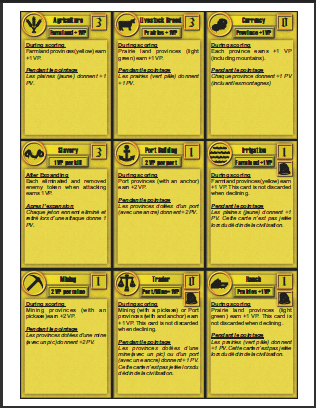 | 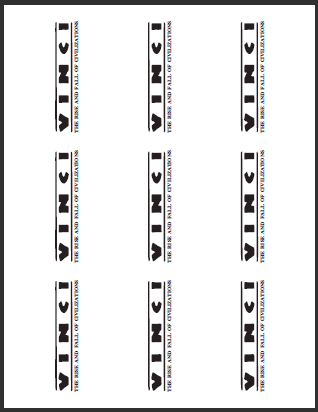 |
Once the cards are printed, you cut then according to the front side of the cards, and you will never have to bother if back match exactly or not. Of course, you must make sure that all your components are truly centered on the page in both axis. I strongly suggest you use the front of the card for cutting because you generally want to maximize the space there to fit as much information as you can.
If you are printing multiple types of cards in the same file, do not forget to place the back of the cards in reverse order. For example if you have 3 type of cards which are printed in order A, B and C. The back of the cards must be in the C, B and A order. Because the user is simply going to take the pile of sheet and flip it. So the last page to get printed, will become the first page. You could also supply both version in case somebody has a printer that changes the ordering of the page.
CMYK vs RGB
In theory, you should use CMYK color for printing, but these colors won't show correctly on the screen. I had some issues and management to do when I was using Corel draw, but I think that today with new software and printers, you do not need to bother about this any more. Just set everything as RGB and it should get converted correctly. Still it does not mean that what you see on the screen will be what you see on the paper. Remember that strong pure color can give unexpected results. I strongly suggest using paler color than darker colors even if darker colors looks more cool. Because darker colors will give more odd results. I once ended up with unreadable text.
Below to the left, you can see the original text, to the right you can see the text once printed. The picture of the printed card was taken on a sunny day, so it could be considered readable even if it is not as clear as the original. But if you have a bit less lighting in your room, the card becomes really hard to read.
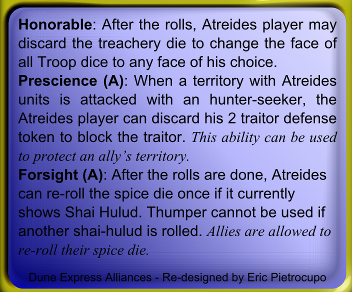 | 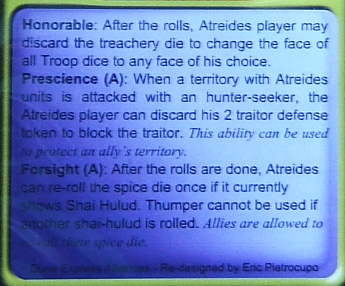 |
Notes and sketches
Before starting the production of the print outs, it is important to make sketches and take notes of what you want to do. It will save you some time when you'll be in front of your computer, you will not be wondering what you want to do.
During the production, there will be tons of details that you should take note to make sure you remember what needs to be done. So if some changes must be made to some print outs, note them and revise your to do list frequently.
Software
What software should you use? My best advice would be to go open source, but some people say that open source software is still missing some features compared to their commercial friends. One things that is important to know is that you might need 2 software, one vectorial drawing software and one raster drawing software. The line that divides these 2 kind of software is now fuzzier than ever since many software borrow functionality from each other, but right now, I think it is still important to use both.
Here is a list of vectorial software with some quick notes:
- Corel Draw: I have used it for many years, it was very limited compared to Inkscape and it was full of bugs. I had various problems with CMYK-RGB conversion and the PDF generated we huge. But must of the time it crashed before finishing exporting. My suggestion, stay away from this software.
- Adobe Illustrator: Never really worked with it, it is apparently THE vectorial graphic software. But it is extremely expensive if you want to stay legit.
- Inkscape: This is the new god in vectorial graphic software. It does much more than Corel draw, and integrate many features from raster software like filter effects. There are still missing features, but I would not be surprised if in the future, that would be the only piece of software you would need. By the way, it's open source, so it's free.
Vectorial software are useful for making the technical layout of the components. You will make the borders, write the information, insert your pictures, etc. This is the tool tat will create the final product.
Here is a list of raster software with some quick notes:
- Paint shop Pro: This software is not so bad and it is easy to use. One of the function that I liked a lot is the "Bevel" filter which has many options not found anywhere else. But I would not keep an extra software simply for a filter.
- Adobe Photoshop: Very popular commercial and expensive software. I heard that many people does everything simply using Photoshop.
- The Gimp: This is the open source version of Photoshop. The interface is a bit odds but it works in general pretty well. It is well suited to modify pictures, but it's a bit harder to create stuff it with it.
Creating content with raster software is more complicated than with vectorial software. But rater software can be used to create artwork or texture that will then be exported into your vectorial graphic software.
My personal suggestion: Learn Inkscape at all cost. Then you can learn a few functionality in the GIMP. That should be all you need for board game design.
<< | Table of contents | Components >>
Powered by PmWiki and the Sinorca skin